Academy Points
To guarantee that your account is opened with the Academy
- clear browser cookies;
- click on the banner/link of the bookmaker you want here at the Academy and open an account in the new window.
There are no bookmakers available for registration at this moment (location detected: US)
Note: only the accounts opened by links of the Academy will be approved.
How to clear Cookies only from a specific domain?
We do not recommended deleting all cookies and browser navigation data because it also deletes information previously stored in your browser that your facilitate navigation.
We recommended that you only clear the domain cookies of the bookmaker you'll register here at the Academy. This way you make sure that the account will be opened with us, and that it will be approved and you will win their Academy Points!
Browser: Mozilla Firefox
1: Open Firefox options.
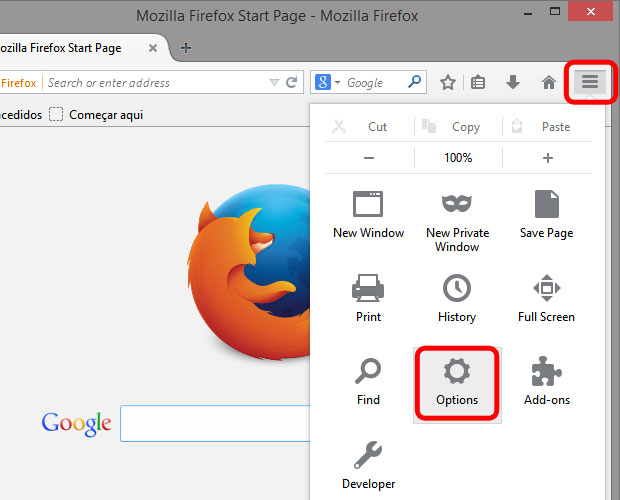
2: In the Privacy tab click "remove individual cookies"
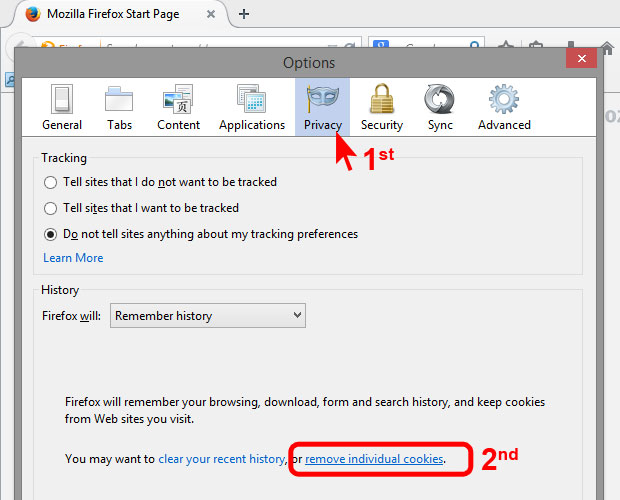
3: Search by the name of the bookmaker you want to create an account, and click "Remove All Cookies" to delete old cookies.
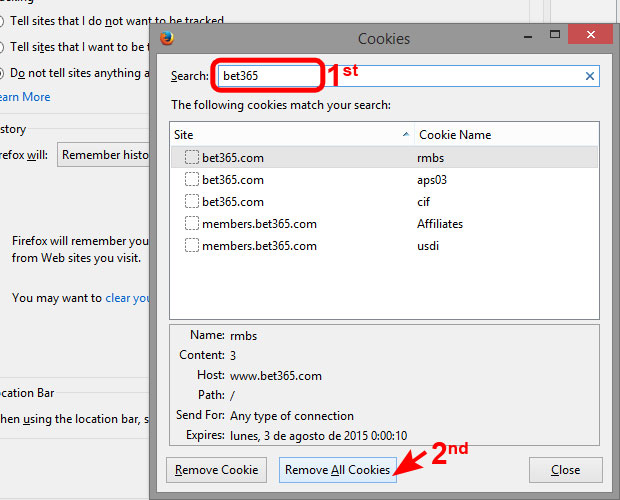
4: Make sure the cookie list for that bookmaker is empty.
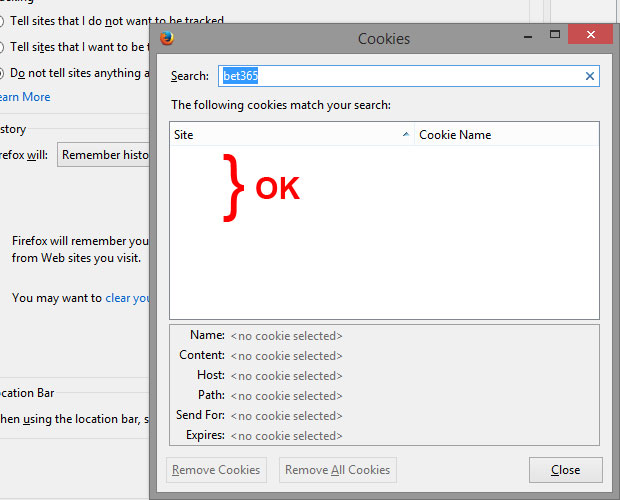
5: Go back to the Academy and click on the link to open an account of that bookmaker.
There are no bookmakers available for registration at this moment (location detected: US)
Note: After clearing the cookies, click on the Academy link to open an account of the desired bookmaker.